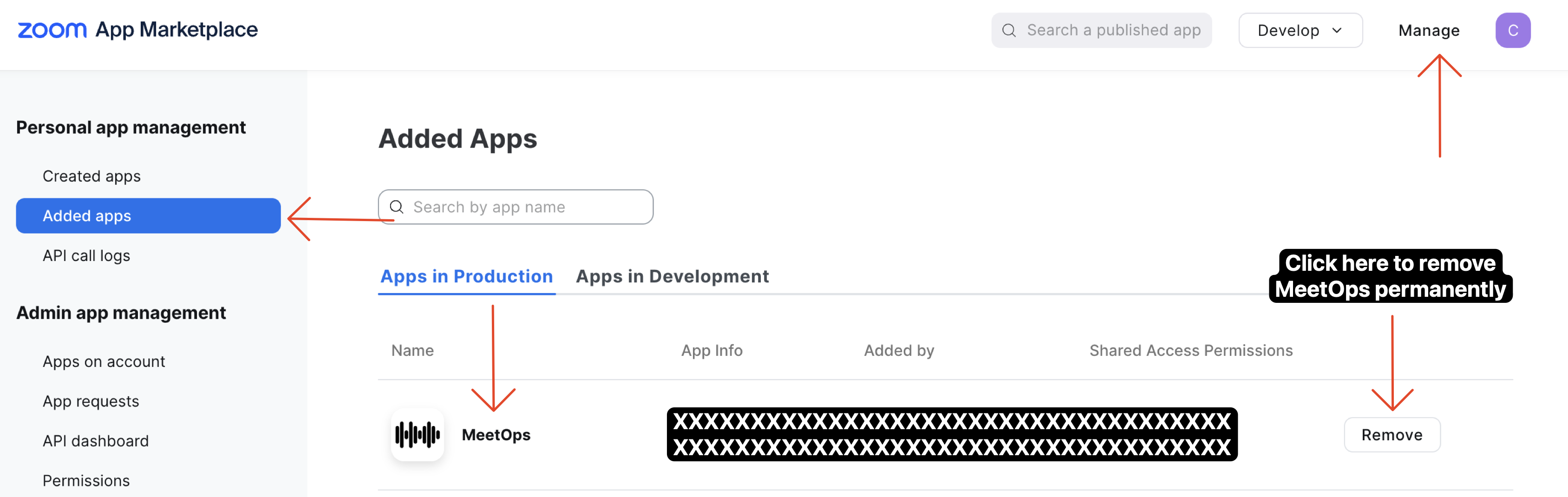Uninstall Zoom Integration
Disconnecting your Zoom account will temporarily disable adding MeetOps to meetings hosted by that account.
Option 1: Temporary Disconnection
- Access your MeetOps settings page to find the Zoom integration section.
- Click the "Disconnect Zoom account" button in the Zoom integration section.
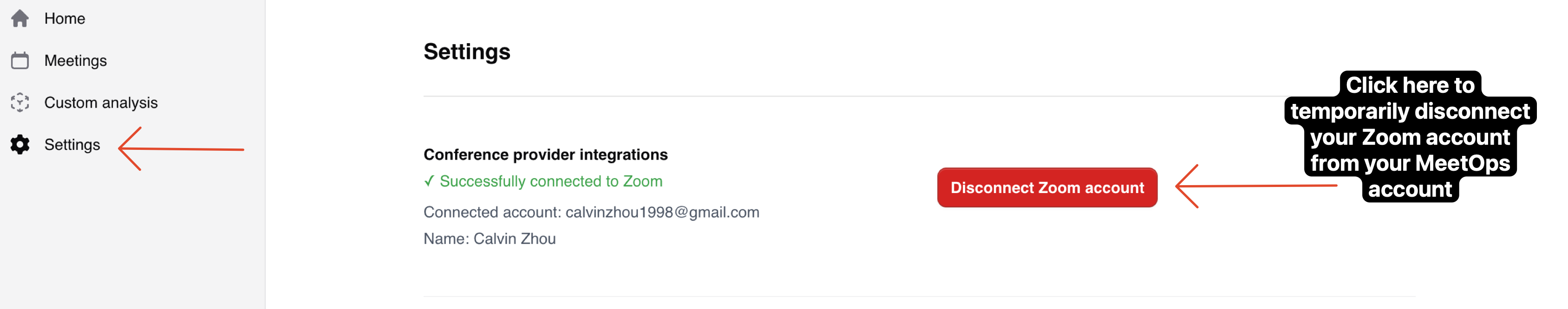
Option 2: Permanent Removal
This action is currently irreversible. Ensure that you do not want to use MeetOps or its future improvements with this Zoom account before disconnecting permanently.
Remove MeetOps from your Zoom account:
- Log into your Zoom account at marketplace.zoom.us
- Navigate to Manage > Added Apps
- Search for "MeetOps" in your Added Apps
- Click the MeetOps "Remove" button